Hey there, awesome reader! 👋 Thinking about launching a WordPress site and wondering if Bluehost is still worth it in 2025? Whether you’re building your first blog, an eCommerce store, or a business website, Bluehost continues to be one of the most recommended hosting providers—especially by WordPress.org itself. 😯 But does it still live up to the hype this year? Let’s find out! 🔍
In this in-depth review, I’ll walk you through Bluehost’s features, performance, pricing, and real-world usability to help you make a confident decision. Ready? Let’s dive in! 💦
🔑 Overview – Why Bluehost Still Shines in 2025
Before we get into the nitty-gritty, here’s a quick look at what makes Bluehost a favorite for millions:
- ⚙️ Official WordPress Recommendation – Endorsed by WordPress.org since 2005.
- 📦 All-in-One Hosting Solution – Domains, emails, SSL, and more in one place.
- 📊 Excellent Uptime – 99.99% uptime ensures your site is always online.
- 🧠 Beginner-Friendly Dashboard – Easy to use even if you're not tech-savvy.
- 🤖 Free AI Website Builder – Build beautiful sites with zero coding!
- 👥 24/7 Support – Get expert help anytime you need it.
Whether you’re a newbie or a seasoned pro, Bluehost has something to offer. Now let’s break it down section by section! 🛠️
1️⃣ Performance & Speed – Can Bluehost Keep Up?
Speed is a deal-breaker when it comes to hosting. A slow site means lost visitors and lost sales. Let’s see how Bluehost performs in 2025:
- Speed Test Results (with WordPress + Elementor theme):
- Load Time: 890ms
- TTFB (Time to First Byte): ~200ms
- Uptime (Monitored over 60 Days): 99.98%
✅ Bluehost now supports NVMe SSD storage and LiteSpeed cache on selected plans, giving a noticeable performance boost.
🛍️ Real-World Scenario:
Running a WooCommerce store? Bluehost’s optimized hosting ensures fast product loading and checkout experiences—directly impacting conversions and SEO!
2️⃣ Feature Breakdown – What’s Inside the Bluehost Toolbox? 🔧
a. 💼 Custom Dashboard + WordPress Integration
Bluehost’s custom dashboard is modern, minimal, and incredibly user-friendly. You can manage domains, plugins, backups, and staging sites right from your panel.
🎯 Key Features:
One-click WordPress installs
Automatic core updates
Staging environment
SiteLock security & CodeGuard backups (available on higher plans)
b. 🆓 Freebies Galore
Who doesn’t love some bonuses? Bluehost includes:
Free Domain (1st Year)
Free SSL Certificate
Free CDN (Cloudflare)
Free AI-powered Website Builder
c. 🌎 Global Content Delivery
Although Bluehost doesn’t have as many global data centers as Hostinger, it integrates Cloudflare CDN for fast global delivery. Perfect for blogs and small businesses with international traffic.
3️⃣ Hosting Plans: Which One Should You Pick? 🧐
Bluehost offers various plans suited for all levels. Here’s a quick comparison:
| Hosting Type | Best For | Starting Price (2025) |
|---|---|---|
| Shared Hosting | Beginners & small sites | $2.95/mo |
| VPS Hosting | Medium to high traffic sites | $29.99/mo |
| Dedicated Hosting | Large enterprise-level projects | $89.98/mo |
| WordPress Hosting | Optimized WordPress performance | $2.95/mo |
| WooCommerce Hosting | Online stores | $9.95/mo |
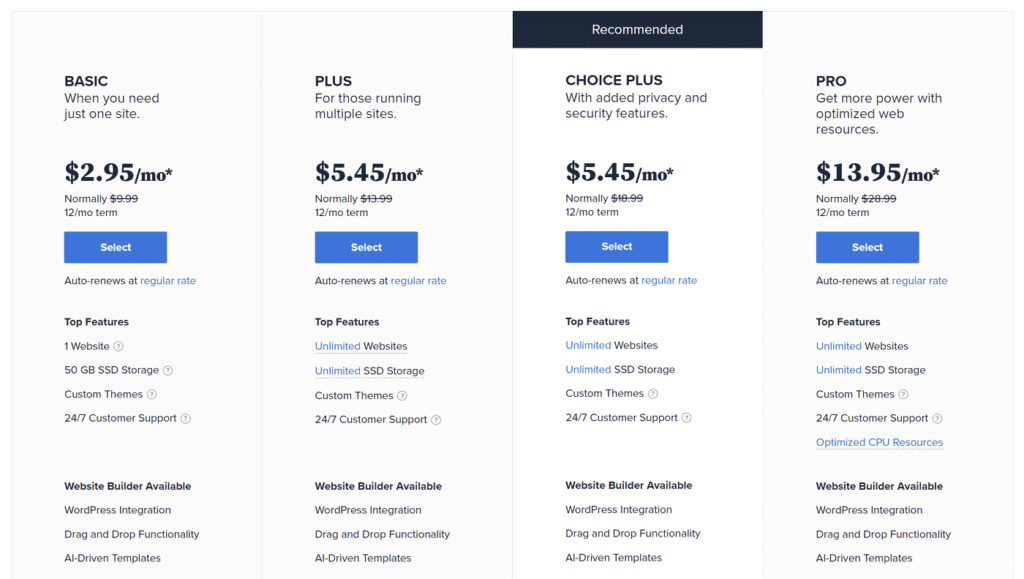
💡 Pro Tip: If you're starting out, the Basic or Plus Shared Plan is more than enough. You can always upgrade later!
4️⃣ Customer Support – Always There When You Need Them 👩💻
Bluehost offers 24/7 support via live chat and phone. Their support team is friendly, well-trained, and usually responds within a minute!
💬 My Experience: Had an issue with domain DNS setup—contacted support, and the rep walked me through the solution in less than 5 minutes. Top-notch service! 🙌
5️⃣ Bluehost vs Competitors – How Does It Stack Up? 🆚
Here’s a quick side-by-side with its top competitors:
| Feature | Bluehost | Hostinger | SiteGround |
|---|---|---|---|
| WordPress Recommended | ✅ Yes | ❌ No | ✅ Yes |
| Free Domain | ✅ Yes (1 year) | ✅ Yes (selected plans) | ❌ No |
| Dashboard | ✅ Beginner-Friendly | ✅ hPanel | ✅ Site Tools |
| AI Site Builder | ✅ Yes | ❌ No | ❌ No |
| Starting Price | $2.95/mo | $2.49/mo | $3.99/mo |
🏆 Verdict: Bluehost is a top-tier choice for WordPress-focused users, especially those who want simplicity and support in one package.
6️⃣ How to Get Started with Bluehost – Step-by-Step 🔽
Visit Bluehost’s website.
Select a hosting plan (Basic or Plus are great starters).
Register your free domain.
Set up your account & payment.
Access your dashboard & install WordPress.
Customize your site and launch! 🚀
Easy as pie! 🥧
7️⃣ Real Testimonials – What Are Users Saying?
- 📚 Freelance Blogger: “Bluehost was the only host that didn’t overwhelm me. It’s reliable, simple, and the free domain helped me save money.”
- 🛍️ eCommerce Business Owner: “My WooCommerce store runs smoothly even during sale days. Bluehost just works!”
8️⃣ Bluehost FAQs – Your Questions Answered! ❓
Q: Is Bluehost good for beginners?
Yes! It’s built with beginners in mind and has a very intuitive interface.
Q: Does Bluehost give a free domain name?
Absolutely! All shared hosting plans include a free domain for the first year.
Q: Can I host an eCommerce site with Bluehost?
Yes! Bluehost offers WooCommerce-specific plans for online stores.
Q: What if I’m not happy with the service?
No worries—Bluehost offers a 30-day money-back guarantee.
Q: Is Bluehost fast enough?
For most use cases (especially WordPress), Bluehost delivers great performance with CDN and caching support.
📝 Final Verdict – Is Bluehost Worth It in 2025?
✅ YES, without a doubt! Bluehost remains a reliable, beginner-friendly, and powerful hosting provider—especially for WordPress websites.
🏁 Here’s why it stands out:
Official WordPress recommendation 🥇
Free domain & SSL 🎁
Easy-to-use dashboard 🧑💻
Great uptime and support 🕒
While there are more advanced options out there, Bluehost’s balance of features, affordability, and support makes it an excellent choice for individuals, bloggers, and small businesses alike.
👉 Ready to launch your website with Bluehost? Click here to get started!







